Sharing Information
- Between two computers on same network.
- Through USB etc.
Connect the two computers with an Ethernet cable.
Make sure that you do this on the computer from which you're sharing Internet, not the one that you just connected.
 |
| Sharing Internet from Windows |
Open Control Panel
Click Control Panel when it appears at the top of the Start window.
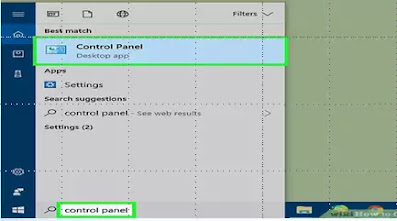 |
| Open Control Panel |
Network and Internet
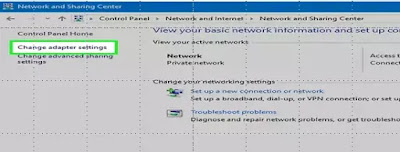 |
Change adapter settings |
 |
Select both the Wi-Fi connection and the Ethernet connection |
 |
Right-click the Wi-Fi connection |
 |
Bridge Connections |
 |
Sharing Files from Windows to Windows |
Open Start
Make sure that you do this on the computer from which you're sharing files.
 |
| Open Start |
Open Control Panel
Open Control Panel. Type in control panel, then click Control Panel when it appears at the top of the Start window.
 |
Network and Internet |
Select network and sharing center.
 |
Click Network and Sharing Center |
Click Advanced sharing settings.
Turn on file sharing. Check the "Turn on file and printer sharing" box below the "File and printer sharing" heading in the middle of the page.
Share a folder. To do so Go to the folder's location in File Explorer. Click Done Select the folder that you want to share. Click the Share tab. Click Specific people... Select Everyone from the drop-down menu at the top of the window. Click Share
Open the other computer's File Explorer. Click the File Explorer icon, or open Start and click there.
Click your first computer's name. You'll find it below the Network heading on the left side of the File Explorer window. You may have to scroll down to find this option.
Copy the shared folder onto your second computer. Click the folder that you want to copy, press Ctrl+C, go to a folder in which you want to store it, and press Copy the shared folder onto your second computer. Click the folder that you want to copy, press Ctrl+C, go to a folder in which you want to store it, and press







0 Comments
Thanks You....